
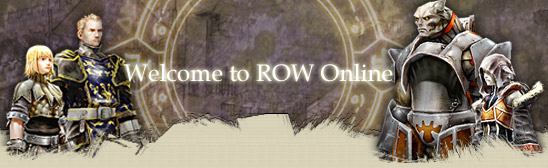 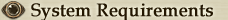
When you start the game, the login screen will appear after executing the gameguard.
 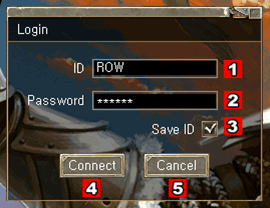
* please uncheck if you share the PC with other people.
  You can choose a Human from Karteland or an Ak'Kan from Merkhadia. All the characters you create must be of the same nationality. You cannot re-choose your nationality unless you delete all character you have on the server and restart the game.
|
||||||||||||||||||


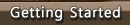
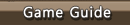
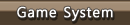
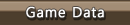
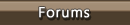
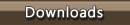

 Getting Ready
Getting Ready
 Kartelant (Human)
Kartelant (Human)
 Merkhadia (Ak'Kan)
Merkhadia (Ak'Kan)