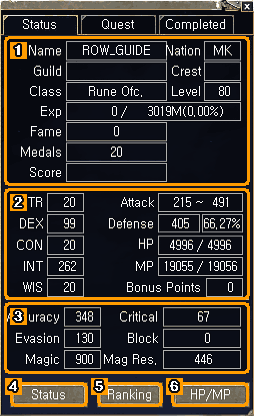Mini Status Panel
Mini Status Panel
Shows HP/MP/EXP bars and basic stats. (Attack/Accuracy and Defence/Evasion)
 Buff Status Panel
Buff Status Panel
Shows the buff icons of positive and negative effects on the character.
 Minimap
Minimap
Shows your coordinates and the location of the monsters, the other players and NPCs.
 Quickslots
Quickslots
Register skills you frequently use here. You can access one of them by pressing its corresponding number of your keyboard.
With your skill window open, left-click a skill and drag it over an available number, then release it.
[X] or [Y] allow you to switch between your first set of quickslots to your second on the fly. You can also switch between the two quickslots by pressing [ ` ].
 Menu Shortcuts
Menu Shortcuts
Shows shortcuts to various menus.
 Chat Panel
Chat Panel
Shows what sort of messaging to read(checked) or skip(unchecked).

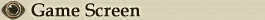

 Mini Status Panel
Mini Status Panel Buff Status Panel
Buff Status Panel Minimap
Minimap Quickslots
Quickslots Menu Shortcuts
Menu Shortcuts Chat Panel
Chat Panel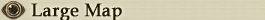
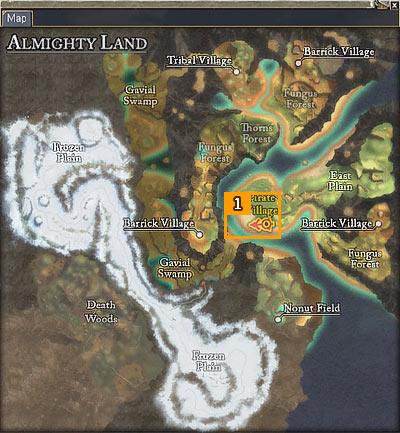
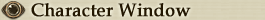
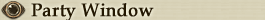
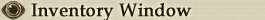
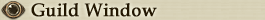
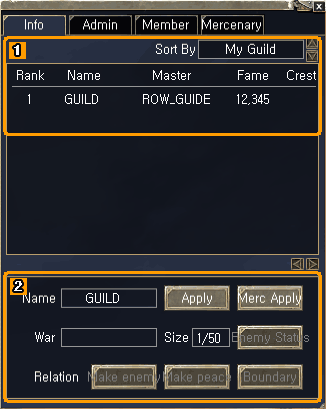

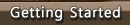
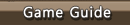
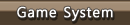
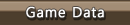
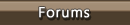
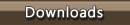

 Getting Ready
Getting Ready
 Hotkey
Hotkey